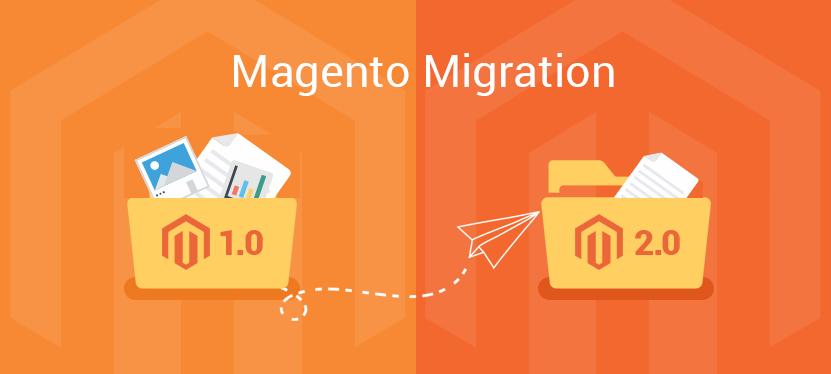
As part of any migration process, existing business processes must remain undamaged while data integrity must also be preserved during migration.
As part of their expertise, Magento specialists offer invaluable assistance in order to reduce unnecessary costs and downtime for stores. By helping reduce risks while simultaneously improving quality, these specialists will assist in increasing revenue while simultaneously saving costs.
Understanding Magento Migration Challenges and Considerations
Successful Magento migration requires careful preparation and a well-resourced team, along with setting a realistic budget that takes into account any possible effects on search engine optimization (SEO).
If you want to reduce downtime during a Magento migration, make sure you back up your store beforehand. This will give you an opportunity to roll back or restore your database should anything go awry during the process.
If it comes time for migration, preparing a list of all that must be transferred will be key. This should include product data, customer records and order history – with most ecommerce platforms offering export in CSV format making the migration easier. In addition, identify any extensions or integrations that are crucial to your business and ensure these are integrated properly into your new Magento store for continuity in functionality and usability.
Planning Your Migration
Before initiating your Magento migration, it is crucial that a thorough plan be put in place. This will reduce risk and ensure the process runs smoothly – such as setting goals, identifying resources and developing a project roadmap. Furthermore, this stage involves assessing its complexity by considering your data sets size/scope as well as third-party integrations that need migrating.
Next comes choosing the ideal tool to facilitate your migration. There are various Magento 2 migration tools available, each offering distinct advantages and drawbacks. In the end, it comes down to your personal choice as an automated or manual migration is best. Automated tools are great for hassle-free migrations; however, they may fail to address specific elements such as designs or apps on your store that need special consideration. Finally, manual migration provides more control than its automated counterpart over data transference.
Data Migration
Making a plan for data migration is of utmost importance; this will ensure that your most precious asset, in this instance data, reaches its new home where it can be utilized effectively and provide you with policies which mitigate risks along the way.
Backing up your old store before any migration is an absolute necessity. Doing so serves as a buffer and helps protect essential information such as product details, customer data and order histories from being lost in the transition process – not to mention saving valuable downtime during its execution.
Once your data has been successfully transferred, it’s essential that you test the website thoroughly to ensure a great user experience. Whether using an automated tool or manually migrating manually, testing will allow you to identify any issues during migration that might cause difficulties for customers. You should test all aspects of your store such as navigational elements, shipping options and payment gateways before moving forward with migration.
Best Practices
Migration can be a complex endeavor with numerous obstacles along the way. Therefore, it is imperative that your business prepares in advance by taking steps such as backing up its current site and evaluating technical resources.
As is always important in business relationships, communication with your Magento development company of choice should also be clear and direct. Make sure their pricing structure aligns with your budget, and that they provide clear timelines and deliverables for the project.
Testing and quality assurance are integral parts of making sure a new website performs flawlessly, offering customers an enjoyable customer experience. This should involve extensive product, category, price and shipping option testing as part of the migration process, while prioritizing SEO value through this transition period.
Finally, for optimal success on Magento it’s wise to plan migration during periods with low site traffic in order to reduce downtime and inconvenience for customers. A well-managed migration can set your business up for long-term success on this platform.
Testing and Quality Assurance
As part of the migration process, it is imperative to conduct quality assurance testing. This involves finding issues (via testing), documenting them for future reference, verifying that fixes have been applied, and improving development/testing processes to minimize bugs moving forward.
Create thorough backups of the database you wish to migrate and store them in an entirely separate format from that which was originally in use. This will act as your safeguard should any unforseen issues arise during Magento migration.
Make a copy of your existing site on a staging server so you can test and perfect the migration process without impacting live visitors.
If the Demo Migration results satisfy, you can proceed with the Full Migration to upgrade your online store. When completed, LitExtension will send an email notification and your new Magento 2 store can be launched! Celebrate its smooth sailing into a new era of eCommerce!
Post-Migration Optimization
Migrating from Magento can be complex and time consuming; website upgrades require considerable resources and dedication from businesses. To ensure optimal results, businesses should first assess their current functionalities to identify any areas needing further development or even needing removal entirely.
As part of your Magento 2 conversion project, it’s also wise to document all existing products and data – including order history, customer information, CMS pages, and any essential elements – in order to facilitate an easier transition process and prevent data loss. This can ensure a more seamless transfer experience.
Another critical component of website migration is to prioritize SEO efforts to maintain or even enhance search engine rankings and traffic post-migration, helping ensure its successful launch and boost sales. Furthermore, testing all aspects of the new website to make sure it works across various devices and networks should not be overlooked either.








